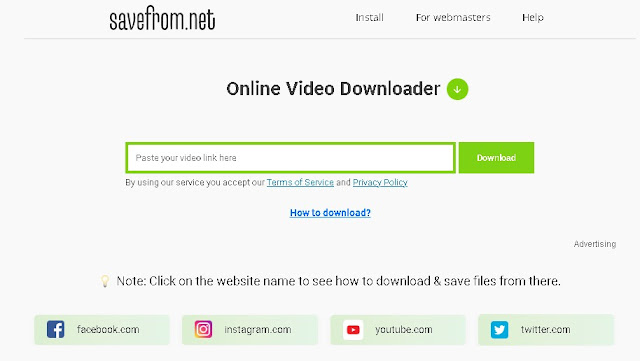Reels is a new Instagram feature that makes scrolling feel comfortable for a long time. There is a lot interesting videos to download, both to be shared again and to be used as content inspiration. Unfortunately, Instagram doesn't provide a direct download feature.
To save videos, you need to know How to Download Instagram Reels. This method can be by utilizing third-party applications or sites that provide download services.
How to Download Instagram Reels
If you want the same features without burdening your phone with more apps? You can try how to download Instagram reels online application.
In this apps you need internet network. Don't forget to prepare the link reels you want to download in instagram.
1. Savefrom.net
At first, the Savefrom.net site was popular for its feature of downloading videos from YouTube. However, this site which has been around since 2008, also provides downloads of Instagram reels without an application. Follow these ways:
- Go to the savefrom.net site
- Select the 'Instagram' feature
- In the form box, paste the link of the video reels you want to download
- Wait until the site finds the video you want
- Click 'Download' to save video reels that you wanted.
To see the results of download, go to file > download. Some smartphone or devices may display the results in the gallery directly.
2. IG Downloader
As the name implies, this site not only can download Instagram reels, but also all media on IG. To download reels, you need to copy the video link on IG first. After that, just follow these steps:
- Go to the igdownloader.com site
- Select the 'Reels' feature at the top menu
- Enter the link of the video reels you want to download
- Click 'Enter' or 'Continue' to start video search
- After success, you will find a video banner at the bottom of the link form box
- Click 'Download' to save the reels.
Just like the previous method, you can see the results of IG Downloader downloads in files or galleries on your smartphone. If it doesn't appear, try checking the download history in your browser.
3. Igram.io
Another tool that you can also use to download Instagram reels is Igram.io. This site is actually able to download all types of Instagram uploads, from feeds to reels. It's not difficult, how to use it, just copy and paste then download.
- Go to the site igram.io
- On the home page, paste the reels link in the search box
- Click the 'Download' or 'Download' button
- Wait until the search loading is complete. A preview of the video will appear which is a sign that the loading is complete
- Scroll down a bit until you find and click on the 'Download MP4' button
- Wait for the download process to complete.
If you want to download more than one video reel, just click 'Clear' next to the link box. Then, go back to IG to get a different link reel , then paste it and repeat the steps above.
4. Inflact
Next, there is Inflact that you can use to download reels. This free site lets you download various content on Instagram. Including uploads of feeds and IGTV, even profile photos. So, here's how to download Instagram Reels :
- Visit the site inflact.com
- In the top slide menu, select 'Reels' or the icon with the play button
- Enter the link in the box that says 'Example link'
- Click 'Download Reels'
- Wait a few moments until the search process is complete
- Scroll until you find the 'Download' button
- Click the button to start saving the video to the gallery or folder files.
Reported by Inflact, this site guarantees your identity remains anonymous. This means that the video owner will not know your Instagram profile. However, make sure you use videos responsibly.
This is a clean and not confusing video reels download site. Instavideosave.net provides a simple interface with easily recognizable icons. To download reels, you just need to do the following:
- Copy link of video reels from Instagram.
- Go to instavideosave.net site.
- Select the 'Reels' menu or the one depicted with the film strip icon.
- Paste the saved link.
- Click 'Download' and wait for the thumbnail to appear.
- Click 'Download' again and wait for the download process to complete.
Another advantage of this site is that you can download only sounds or songs from Instagram videos. Well, you don't need to convert anymore.
6. Downloadgram
Still not working? Try this sixth site. Downloadgram provides an easy Instagram video reels download feature and you just need the internet connection. To download videos you just only need:
- Copy link from video reels on Instagram
- Visit the downloadgram.org site
- Enter the link by pasting it in the search box
- Click 'Download Now'
- Wait until the video thumbnail appears
- Again click 'Download' button
- Select a save location and wait for the download process to complete.
Downloadgram will download the video reels in MP4 format. If you want to download an image, Downloadgram will save it in JPG format .
7. Snapinsta.app
Even though the site is called 'app', you can still use the facilities without downloading the app. Just use the internet and visit the site.
- Get the link of the video you want to download
- Go to the Snapinsta.app site
- Paste the link in the search box
- Click 'Download' and wait for the thumbnail to appear
- Again, click 'Download' to start downloading the video reels you want. Done.
8. Sssinstagram
There is a lot apps that provides to download Instagram reels. This is an additional. Follow these step:
- Copy link from video reels on Instagram
- Visit the sssinstagram.com site
- Enter the link by pasting it in the search box
- Click 'Download'
- Enter captcha is any
- Wait until the video thumbnail appears
- Again click 'Download' button
- Select a save location and wait for the download process to complete.
That is the eight Instagram reels download sites above have similar functions and uses. Just choose which one is the most comfortable for you!
Tags
How to